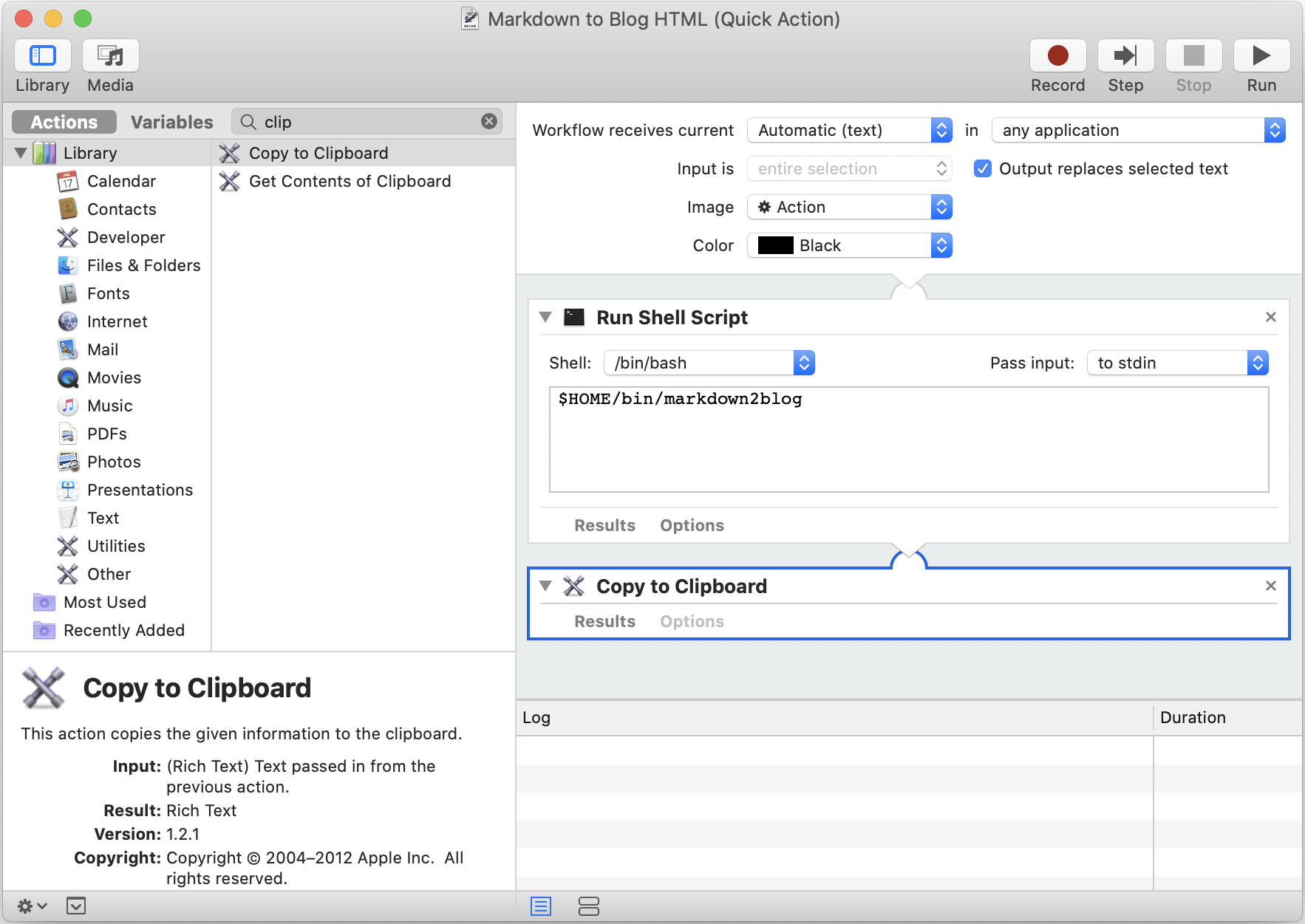
At least in Catalina, using Copy to Clipboard as the final action does not block the output from replacing selected text. Which makes it a useful workaround for Safari 14, which does block selected text replacement.
As of December 15, 2020, Safari—currently 14.0.2 on my computer, running Catalina 10.15.7—still doesn’t work with Services where the “Output replaces selected text” option is checked. The Quick Action gets the selected text, but the selected text is erased. It’s replaced with nothing.
However, one workaround, at least for commonly-used Services, is to make the last action in the workflow “Copy to Clipboard”. This will allow you to immediately paste the results into the Safari text field.
This won’t harm the Quick Action’s behavior in other apps—the script’s output will still replace the selected text. It will, of course, replace whatever’s currently in the clipboard with the script’s output, so I wouldn’t recommend using this workaround except where necessary.
I’ve used this workaround on my moronify and markdown to blog HTML Quick Actions, which I use pretty much only in browser text fields.
I’d be interested to hear if Automator Quick Actions work on Big Sur. I’m still waiting on a few app updates before I switch, but I don’t have any major projects blocking a system upgrade. Once I have Big Sur on board, of course, I’ll let you know what changes need to be made to any of the 42 Astoundingly Useful Scripts and Automations•.
In response to Safari 14 disables Automator Quick Actions in text fields: As of the September 17 release of Safari 14 for macOS Catalina, Automator can no longer replace text in text fields, such as in forums and blog comments. Here are some workarounds.
- 42 Astoundingly Useful Scripts and Automations for the Macintosh•: Jerry Stratton at Jerry Stratton on Amazon.com (paperback)
-
 If you have a Macintosh and you want to get your retro on, take a look at 42 Astoundingly Useful Scripts and Automations for the Macintosh. These modern scripts will help you work faster and more reliably, and inspire your own custom scripts for your own workflow.
If you have a Macintosh and you want to get your retro on, take a look at 42 Astoundingly Useful Scripts and Automations for the Macintosh. These modern scripts will help you work faster and more reliably, and inspire your own custom scripts for your own workflow.
More Automator
- Renumber selected lines of text
- This very short script renumbers lines of text and normalizes on a single tab/space combination in front of each number.
- AppleScript, variables, and dropped filenames in Automator
- Automator is a simple workflow system for Mac OS X. By its nature it is very procedural: one task follows another; workflows don’t loop and they don’t store variables for later. However, this is possible in Automator and while it adds complexities it can also solve problems such as wanting to save dropped filenames for later use.
- Automator problems with custom Python
- At least some Automator actions use Python. If you’ve updated Python on your system, these actions might not be able to import core functionality from OS X.
- Combining multiple PDF files into a single file
- Automator allows you to combine multiple PDF files into a single file.
More Safari
- Safari 14 disables Automator Quick Actions in text fields
- As of the September 17 release of Safari 14 for macOS Catalina, Automator can no longer replace text in text fields, such as in forums and blog comments. Here are some workarounds.
- Safari 9.1 frees your browser from JavaScript lockup
- Safari no longer blocks closing tabs or windows when it displays a JavaScript alert.
- Safari 8.0.7 can block endless alerts
- The latest update to Safari on Mac OS X 10.10.4 allows blocking endless alert loops.

